Using FTP on the OLI server:
FTP (File Transfer Protocol) is a method of transferring files over the Internet. This will allow you to move files from your computer directly to your domain on our server. The process is very simple, in fact with just a little practice you will sending and receiving files in your sleep.
FTP LOGIN: Go to File -> New Connection
Host Name: your domain – like access.oli.us
Login ID: username@domain-name
Password: your password
Directory: leave blank to login to your home directory, or to publish website files specify “public_html” here
Download means to receive files to your computer.
Upload means to put files on a remote server.
To upload a file that can be viewable by anyone on the web, upload file.pdf in your “public_html” directory, then view it at (for instance) http://access.oli.us/file.pdf
FTP Software:
The easiest way to use FTP is Web-FTP. The Login is Here, some tips on using it are Here. This works on Mac, PC, etc.
Or if your uploading a large amount of files and folders, you may want more advanced FTP software:
PC Users can use the free and reliable Filezilla