Here are 3 ways to access FTP from a browser:
|
Option 1: Simple but Not Secure
In your browser location bar you would type, for example: ftp://user+example.com@example.com Pros:
Drag-and-drop files to upload and download them Cons:
It’s not secure (password sent clear-text), and only works with some versions of IE |
|---|
|
Option 2: More Complex but Secure
The Firefox Browser has an Add-on called FireFTP Pros:
It has the ability to connect securely via FTPS. Cons:
For Firefox only. As complex as FTP software. Last we checked it had a 2 GB limit on file size transfers. |
|---|
|
Option 3: Both Simple and Secure
For universal browser support Web-FTP on a secure domain wins hands down.
Pros:
Users login securely from any web browser, no file size limits Cons:
None worth mentioning, unless you need advanced FTP functions like chmod. Web-FTP is built-in with our FTP Hosting and Web Hosting.
|
|---|
|
Want Secure Browser Access to Any FTP Folder?
Server Admins can instal OLI’s Free and Open Source Secure Web-FTP Application which allows you to access any FTP server securely when used with SSL. |