To connect using FTPS: (SSL FTP)
Host: host.oliserver.com
(this is the domain the SSL cert is assigned to)
Username: user@domain-name-for-ftp
(change this to your own)
Password: (user’s password)
Encryption or server type: Explicit FTP over TLS (or FTPES – FTP Over Explicit TLS/SSL)
Port: 21If necessary, specify
“Explicit-Auth TLS” or in Filezilla select the server type to be: “FTP with )
If unable to connect, you may need to allow secure connections to port 21 on your firewall
Here’s how to connect securely using FileZilla:FTP software that works for PC and Mac is FileZilla.
First Download Filezilla and then connect securely like this:
In FileZilla go to File -> Site Manager
Host: host.oliserver.com
Protocol: FTP – File Transfer Protocol
Encryption: “Require explicit FTP over TLS”
Logon Type: Normal
Username: user@ftp-domain (modify)
Password: (password created in cPanel)
Account: (you can leave blank)
Port: 21 |
| For administrators only: Admins only can also connect to SFTP (SSH FTP) by you must be the main administrative user. All other users may use FTPS as described above on OLI’s cPanel server.
To connect to SFTP with your main admin user:
Host: host.oliserver.com
Username: Your-CPanel-Username (change this to your own)
Port: 22
Note you don’t need the @domain at the end of the username when connecting via SFTP. Only other users accessing via FTPS will need the @domain in their username. |
Return to Help Guide Home