Adding FTP Users via OLI’s FTP Hosting service
First Login to CPanel
Click “FTP Accounts” in the Files Section.
Type the username and password for the FTP User, then pay special attention to the “Directory” (or Folder) you assign the user:
- To give the user a private folder, meaning they will not be able to navigate outside their folder, simply type the “Directory” name to create their private directory. You can assign multiple users to one folder by giving them all the same “Directory”Note: if cPanel adds the “public_html/” directory to the path when adding a user, simply remove the “public_html/” so it just lists the private directory as described above
- To grant WWW Access: You can give a user full access to your www folder by specifying the “Directory” for the user to be: public_html
- To grant full Admin Access: To give an FTP user full access to your entire home directory including the www folder and all other folders, make the “Directory” for the user blank. This will give the user access to all the folders and files your main admin user has.
NEW: Your users no longer need FTP Software to upload and download files to their directory. We now offer Web-based FTP Access.Our FTP Hosting packages include access to secure FTPS, but only the admin user can use the other secure method (SFTP)