Website Publishing: Getting started
First some notes:
- Domain names are not case sensitive, but the directory and file names are. So http://domain.com/FILE.HTML is not the same as http://domain.com/file.html. It’s best to always use lowercase.
- Always transfer files in text only (or ASCII).
- It is best to name your Home Page: index.html or index.htm
- Never delete files that have _ or . in front of them unless you really know what you’re doing.
Account Directory and File Structure:
Inside your home directory is a subdirectory named public_html. Files placed here are visible to browsers like Internet Explorer, Firefox etc.The filename of your home page should be index.html index.htm, or index.php. This means, when people go to your domain name, the first thing they’ll see is your index page.
To publish files to your public_html folder, see the section Publishing with FTP