|
How to Change Your Forum Theme Template
1. First Browse The Themes Here on the official SMF Theme Site. 2. Be sure to only choose themes that support your SMF version (either 2.x or 1.x — your version number appears in your forum’s footer). 3. Download your favorite compatible theme by right-clicking the .zip link on the Theme’s page and choose “Save Target As…” or “Save Link As…” Save the .zip file to your desktop. 4. Login to your forum, click Admin, then go to “Configuration” -> “Themes and Layout” -> “Manage and Install.” 5. Scroll down and click “Browse” beneath “Install a New Theme” and select the downloaded theme on your Desktop. Install the Theme. 6. Activate the new Theme in the same “Themes and Layout” section by selecting it next to “Overall forum default” and “Reset everyone to” and then click Save. That’s it! And you can add multiple themes if you wish. |
|